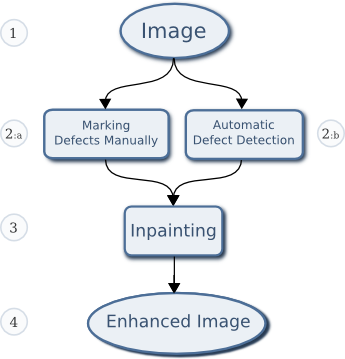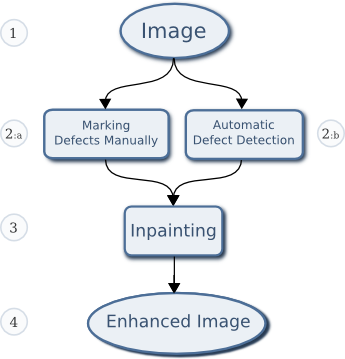|
Image. The input image can be digital photos, old photos digitalized through scanning or any other digital image. |
 |
Marking Defects Manually. Usually the most straight foreward way to create a mask is to manually mark the
defected areas in the image. The advantage is that areas that are hard to find automatically can be restored. The main drawback is
the time it takes to create these masks and that it is subjective. |
 |
Automatic Defect Detection. There are no general algorithms to find arbitrary defects but one can implement
solutions for some well defined defects. We have looked into a few algorithms for automatic detection. Structures like lines
(such as scratches and wires) and round spots can be detected through the Hough transform followed by applying some restrains on the objects found
via the transform. Segmentation of overlaied text can be rather trivial if the text is separated from the image by color (see the results page).
The output of these algorithms were masks that, more or less, covered the areas of interests. |
 |
Inpainting. There are two main scenarios; we may whant to compleatly remove and refill the parts defined
through the mask, OR we could remove some of the data and keep other parts.
In the first scenario we can inpaint by using an isotropic diffusion of the pixel values on the borders of the masked regions.
To get a better inpainting result we can use some kind of un-isotropic diffusion. For example we can allow
In the secound scenario we can make a isotropic diffusion and afterwards add high frequent information from the original image to
the regions in the restored image. In this way we can keep information about fine textures (see the result page for examples). |
 |
Enhanced Image. In the end we got a enhanced image with the defects removed. The degree of success will
depend on each of the steps described above. The fasted way to restore one or a few images is to manually create a mask and then move
on to inpainting. If there are a lot of images with the same, well defined, type of defects it may be worth implementing an
automatic detection algorithm. When the masks are created it is the inpainting algorithm that will affect the result the most.
|