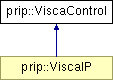
#include <IPCamera.h>
Inheritance diagram for prip::ViscaControl:
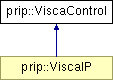
This class implements some of the VISCA specification.
NB: Daisy chaining and sending inquieris is not supported by now.
VISCA Documentation is partially taken from:
Definition at line 349 of file IPCamera.h.
Public Types | |
| TCommand = 0x01 | |
| TInquiry = 0x09 | |
| CInterface = 0x00 | |
| CCamera = 0x04 | |
| CPanTilt = 0x06 | |
| FMManual | |
| Manual Focus. | |
| FMAuto | |
| AutoFocus. | |
| FMSwitch | |
| Switch between Manual and AutoFocus. | |
| FMOnePushTrigger | |
| One Push Trigger; when a Trigger Command is received, the lens moves to adjust the focus for the subject. | |
| FMInfinity | |
| Infinity mode - the lens is forcibly moved to a position suitable for an unlimited distance. | |
| FMNearLimit | |
| Near Limit Mode - the focus range is narrowd by excluding the unnecessary range. | |
| AFSNormal = 0x02 | |
| Normal (high) AF sensitivity Reasches the highest focus speed quickly. | |
| AFSLow = 0x03 | |
| Low AF sensitivity Improves the stability of the focus. | |
| AFNormal | |
| This is the normal mode for AF operations. | |
| AFInterval | |
| The mode used for AF movements carried out at defined intervals. | |
| AFZoomTrigger | |
| AFActiveInterval | |
| IMLens = 0x01 | |
| Lens Correction. | |
| IMCompScan = 0x02 | |
| Correction of CCD pixel blemishes. | |
| WBAuto = 0 | |
| Normal Auto Mode This mode computes the white balance value output using color information form the entire screen. | |
| WBIndoor | |
| Indoor mode (3200 K). | |
| WBOutdoor | |
| Outdoor mode (5800 K). | |
| WBOnePushWB | |
| One Push mode The One Push White Balance mode is a fixed white balance mode that may be automatically readjusted only at the request of the User (One Push Trigger), assuming that a white subject in correct lighting conditions and occupying more than 50% of the image is submitted to the camera. | |
| WBATW | |
| Auto Tracing White Balance (2000 to 10000K). | |
| WBManual | |
| Manual Control Mode Manual Control of R and B gain, 256 steps each. | |
| WBOnePushTrigger | |
| One Push WB Trigger Mode. | |
| GainReset = 0 | |
| GainUp = 0x02 | |
| GainDown = 0x03 | |
| GainDirect = 0xFF | |
| AEAuto = 0x00 | |
| Automatic Exposure Mode - Auto Iris and Gain, Fixed Shutter Speed (NTSC 1/60sec, PAL 1/50sec). | |
| AEManual = 0x03 | |
| Manual Control Mode - Variable Shutter, Iris and Gain. | |
| AEShutter = 0x0A | |
| AEIris = 0x0B | |
| Iris Priority Automatic Exposure Mode - Variable Iris (F1.4 to Close 18 steps), Auto Gain and Shutter speed. | |
| AEBright = 0x0D | |
| Variable Iris and Gain (Close to F1.6, 17 steps at 0dB: F1.4, 15 steps from 0 to 28dB). | |
| CPReset = 0x00 | |
| CPUp = 0x02 | |
| CPDown = 0x03 | |
| CPDirect = 0xFF | |
| PEOff = 0x02 | |
| no picture effects | |
| PENegArt = 0x03 | |
| Negative/Positive Reversal. | |
| PEMonochrome = 0x04 | |
| Monochrome Image. | |
| Up | |
| Down | |
| Left | |
| Right | |
| UpLeft | |
| UpRight | |
| DownLeft | |
| DownRight | |
| Stop | |
| Home | |
| enum | Type { TCommand = 0x01, TInquiry = 0x09 } |
| type of the request - Command/Inquiry More... | |
| enum | Category { CInterface = 0x00, CCamera = 0x04, CPanTilt = 0x06 } |
| category code More... | |
| enum | FocusMode { FMManual, FMAuto, FMSwitch, FMOnePushTrigger, FMInfinity, FMNearLimit } |
| Focus Mode. More... | |
| enum | AFSensitivity { AFSNormal = 0x02, AFSLow = 0x03 } |
| list of possible AF Sensitivity Settings More... | |
| enum | AFMode { AFNormal, AFInterval, AFZoomTrigger, AFActiveInterval } |
| list of possible AF Movement modes More... | |
| enum | InitializationMode { IMLens = 0x01, IMCompScan = 0x02 } |
| enum | WBMode { WBAuto = 0, WBIndoor, WBOutdoor, WBOnePushWB, WBATW, WBManual, WBOnePushTrigger } |
| list of possible White Balance settings More... | |
| enum | GainMode { GainReset = 0, GainUp = 0x02, GainDown = 0x03, GainDirect = 0xFF } |
| list of possible gain modes More... | |
| enum | AEMode { AEAuto = 0x00, AEManual = 0x03, AEShutter = 0x0A, AEIris = 0x0B, AEBright = 0x0D } |
| enum | ChangeParam { CPReset = 0x00, CPUp = 0x02, CPDown = 0x03, CPDirect = 0xFF } |
| Parameter for various change operations. More... | |
| enum | PictureEffect { PEOff = 0x02, PENegArt = 0x03, PEMonochrome = 0x04 } |
| enum | Direction { Up, Down, Left, Right, UpLeft, UpRight, DownLeft, DownRight, Stop, Home } |
| Possible Directions for Pan-Tilt Drive. More... | |
Public Member Functions | |
| void | CAM_Power (bool on) |
| turns Pan/Tilter Power on or off | |
| void | CAM_ZoomStop (void) |
| stops zooming | |
| void | CAM_ZoomIn (int speed=-1) |
zooms in at speed speed. | |
| void | CAM_ZoomOut (int speed=-1) |
zooms out at speed speed. | |
| void | CAM_ZoomTo (int pos) |
zooms to position pos. | |
| void | CAM_FocusStop (void) |
| Focus Control: Stop Focus change. | |
| void | CAM_FocusFar (int speed=-1) |
| Focus Control: Set focus farer NB: Focus Mode is set to Manual Focus. | |
| void | CAM_FocusNear (int speed=-1) |
| Focus Control: Set focus nearer NB: Focus Mode is set to Manual Focus. | |
| bool | CAM_FocusDirect (int pos) |
| Set focus directly to a position NB: Focus Mode is set to Manual Focus. | |
| bool | CAM_FocusMode (FocusMode mode, int limit=0) |
| Set Focus Mode of the camera. | |
| void | CAM_AFSensitivity (AFSensitivity mode) |
| change AF Sensitivity settings | |
| void | CAM_AFMode (AFMode mode, int time, int interval) |
| change AF Mode settings | |
| void | CAM_Initialize (InitializationMode mode) |
| Initializes the Camera To avoid error from continuous 24 hour AF mode usage, daily initialization of lens system using the CAM_Initialize command is recommended. | |
| void | CAM_WB (WBMode mode) |
| change White Balance settings | |
| void | CAM_RGain (GainMode mode, int gain) |
| Manual control of R Gain. | |
| void | CAM_BGain (GainMode mode, int gain) |
| Manual control of B Gain. | |
| void | CAM_AE (AEMode mode) |
| Set Auto Exposure mode of the camera. | |
| void | CAM_AutoSlowShutter (bool on) |
| Turn Auto Slow Shutter on or off. | |
| void | CAM_Shutter (ChangeParam cp, int data=0) |
| Changes the shutter parameters. | |
| void | CAM_Iris (ChangeParam cp, int data=0) |
| Set the iris The iris can be set freely by the user to 18 steps between F1.4 and Close This has only effects if the AE Mode is set to AEManual, AEIris. | |
| void | CAM_Gain (ChangeParam cp, int pos=0) |
| Set Gain This function has only effects, if AEMode is set to AEManual. | |
| void | CAM_Bright (ChangeParam cp, int data=0) |
| Change the bright control This function has only effects if AE Mode is set to AEBright The bright control function adjusts both the gain and the iris using an internal algorithm according to a brightness level freely set by teh user. | |
| void | CAM_ExpComp (bool on) |
| Turn on or off Exposure Compensation Exposure compensation is a function which offsets the internal reference brightness level used in the AE mode by steps of 1.5 dB. | |
| void | CAM_SetExpComp (ChangeParam cp, int data=0) |
| Sets the Exposure Compensation. | |
| void | CAM_BackLight (bool on) |
| Turns Back Light Compensation on or off. | |
| void | CAM_SpotAE (bool on) |
| Turns on or of Spot AE Mode. | |
| bool | CAM_SetSpotAE (int X, int Y) |
| Set the spot for SpotAE A range of 16 blocks vertically and 16 blocks horizontally can be designated for the spot. | |
| void | CAM_Aperture (ChangeParam cp, int data=0) |
| Set Aperture Control Aperture control is a function which adjusts the enhancement of the edges of objects in the picture. | |
| void | CAM_LR_Reverse (bool on) |
| Reverse the video output from the camera hrozontally. | |
| void | CAM_Freeze (bool on) |
| Freeze image. | |
| void | CAM_PictureEffect (PictureEffect pe) |
| Set Picture Effect. | |
| void | CAM_ICR (bool on) |
| Turns the ICR (IR Cut-Removable) Mode off or on. | |
| void | CAM_AutoICR (bool on) |
| Turns the Auto-ICR (IR Cut-Removable) Mode off or on. | |
| void | CAM_Stabilizer (bool on) |
| bool | CAM_Memory_Reset (int presetPosition) |
| bool | CAM_Memory_Set (int presetPosition) |
| bool | CAM_Memory_Recall (int presetPosition) |
| void | CAM_CUSTOM_Set (void) |
| void | CAM_CUSTOM_Reset (void) |
| void | PanTiltAutoSpeed (bool on) |
| turn automatic Pan/Tilter Speed control on or off | |
| void | PanTiltDrive (Direction dir, int panSpeed=0xFF, int tiltSpeed=0xFF) |
| use Pan-Tilt drive | |
| void | PanTiltAbsolutePosition (int panSpeed, int tiltSpeed, int panPos, int tiltPos) |
| void | PanTiltRelativePosition (int panSpeed, int tiltSpeed, int panPos, int tiltPos) |
| bool | PanTiltGotoPreset (int pos, int panSpeed, int tiltSpeed) |
| Go to pre-set position. | |
| virtual std::ostream & | operator<< (std::ostream &out) |
| adds a string representation of the current ViscaCommand to the ostream | |
Static Public Member Functions | |
| static std::string | ViscaToString (const ViscaCommand &vc) |
| converts ViscaCommand into a string | |
Static Public Attributes | |
| static const int | Head = 0x81 |
| header | |
| static const int | Term = 0xFF |
| terminator | |
| static const bool | ON = true |
| static const bool | OFF = false |
Protected Member Functions | |
| virtual void | initCommand (Type t, Category c) |
| initialises ViscaCommand This function is invoked by every ViscaControl command it clears the old ViscaCommand, puts the header, the type and the category into the ViscaCommand | |
| virtual void | termCommand () |
| adds terminator to the Visca Command This function is invoked by every ViscaControl command | |
| virtual void | sendCommand () |
| This function is invoked by every ViscaControl command after termCommand(). | |
Protected Attributes | |
| ViscaCommand | mCmd |
Definition at line 625 of file IPCamera.h.
list of possible AF Movement modes
Definition at line 508 of file IPCamera.h.
list of possible AF Sensitivity Settings
Definition at line 479 of file IPCamera.h.
Parameter for various change operations.
Definition at line 674 of file IPCamera.h.
Possible Directions for Pan-Tilt Drive.
Definition at line 985 of file IPCamera.h.
Focus Mode.
Definition at line 439 of file IPCamera.h.
Definition at line 531 of file IPCamera.h.
| PEOff | no picture effects |
| PENegArt | Negative/Positive Reversal. |
| PEMonochrome | Monochrome Image. |
Definition at line 918 of file IPCamera.h.
list of possible White Balance settings
Definition at line 549 of file IPCamera.h.
| void prip::ViscaControl::CAM_AE | ( | AEMode | mode | ) |
| void prip::ViscaControl::CAM_AFMode | ( | AFMode | mode, | |
| int | time, | |||
| int | interval | |||
| ) |
change AF Mode settings
| mode | new AF Momement mode | |
| time | movement time | |
| interval | interval |
| void prip::ViscaControl::CAM_AFSensitivity | ( | AFSensitivity | mode | ) |
| void prip::ViscaControl::CAM_Aperture | ( | ChangeParam | cp, | |
| int | data = 0 | |||
| ) |
Set Aperture Control Aperture control is a function which adjusts the enhancement of the edges of objects in the picture.
There are 16 levels of adjustment starting from "no enhancement". When shooting text, this control may help by making the text sharpe
| cp | Change Parameter (up, down, reset, direct) | |
| data | aperture level (0x0 - 0xF) |
| void prip::ViscaControl::CAM_AutoICR | ( | bool | on | ) |
Turns the Auto-ICR (IR Cut-Removable) Mode off or on.
An infrared (IR) Cut-Filter can be disengaged from the image path for increased sensitivity in low light environments. If the Auto-ICR Mode is turned on, the ICR will automatically engage depending on the ambient light, allowing the camera to be effective in day/night environments. NB: AutoICR is available in AEAuto mode only.
| on | if true, ICR is turned on, otherwise it is turned off. |
| void prip::ViscaControl::CAM_AutoSlowShutter | ( | bool | on | ) |
Turn Auto Slow Shutter on or off.
When the Auto Slow Shutter is turned on, this ensures that the slow shutter is engaged automatically when the brightness drops. This occurs only when the AE mode is set to AEAuto.
| on | true - turn Auto Slow Shutter on false - turn Auto Slow Shutter off (Factory setting) |
| void prip::ViscaControl::CAM_BackLight | ( | bool | on | ) |
Turns Back Light Compensation on or off.
When the background of the subject is too bright, or when the subject is too dark due to shooting in the AE mode, back light compensation will make the subject appear clearer.
| void prip::ViscaControl::CAM_BGain | ( | GainMode | mode, | |
| int | gain | |||
| ) |
Manual control of B Gain.
| mode | Gain mode | |
| gain | value to which gain is set this parameter is only used, if mode is set to GainDirect |
| void prip::ViscaControl::CAM_Bright | ( | ChangeParam | cp, | |
| int | data = 0 | |||
| ) |
Change the bright control This function has only effects if AE Mode is set to AEBright The bright control function adjusts both the gain and the iris using an internal algorithm according to a brightness level freely set by teh user.
Exposure is controlled by gain when dark and by iris when bright. As both gain and iris are fixed, this mode is used when exposing at a fixed camera sensitivity. When switching from AEAuto or AEShutter to Bright Mode, the current status will be retained for a short period of time. Only when AE mode is set to AEAuto or AEShutter, the user can switch to AEBright. When switching form AEShutter mode to the AEBright mode, the shutter speed set in the AEShutter mode is maintained.
| cp | Change Parameter (up, down, reset, direct) | |||||||||||||||||||||||||||||||||||||||||||||||||||||||||||||||||||||||||||||||||||||||||||||||||||||||
| data | bright data, this parameter is only used if cp is set to direct. Possible values for data are:
|
| void prip::ViscaControl::CAM_CUSTOM_Reset | ( | void | ) |
| void prip::ViscaControl::CAM_CUSTOM_Set | ( | void | ) |
| void prip::ViscaControl::CAM_ExpComp | ( | bool | on | ) |
Turn on or off Exposure Compensation Exposure compensation is a function which offsets the internal reference brightness level used in the AE mode by steps of 1.5 dB.
| on | if true, Exposure Compensation is turned on, otherwise it is turned off |
| bool prip::ViscaControl::CAM_FocusDirect | ( | int | pos | ) |
Set focus directly to a position NB: Focus Mode is set to Manual Focus.
| pos | position of the focus (0x1000 (inf.) - 0xC000 (near)) |
pos is within the limits, false, otherwise (NB: if the parameter is not within the limits, sendCommand() is not invoked | void prip::ViscaControl::CAM_FocusFar | ( | int | speed = -1 |
) |
Focus Control: Set focus farer NB: Focus Mode is set to Manual Focus.
| speed | if not supplied, standard speed is used |
| bool prip::ViscaControl::CAM_FocusMode | ( | FocusMode | mode, | |
| int | limit = 0 | |||
| ) |
Set Focus Mode of the camera.
| mode | Focus Mode | |
| limit | this parameter specifies the limit for the Near Limit Mode it can be set in a range from 0x1000 (inf) to 0xC000 (10mm). |
mode is set to FMNearLimit and limit is outside the specification (in this case sendCommand is not invoked)| void prip::ViscaControl::CAM_FocusNear | ( | int | speed = -1 |
) |
Focus Control: Set focus nearer NB: Focus Mode is set to Manual Focus.
| speed | if not supplied, standard speed is used |
| void prip::ViscaControl::CAM_FocusStop | ( | void | ) |
Focus Control: Stop Focus change.
| void prip::ViscaControl::CAM_Freeze | ( | bool | on | ) |
Freeze image.
This function captures an image in the field memory of the camera so that this image can be output continously.
| on | if true, Freeze mode is turned on, otherwise it is turned off. |
| void prip::ViscaControl::CAM_Gain | ( | ChangeParam | cp, | |
| int | pos = 0 | |||
| ) |
Set Gain This function has only effects, if AEMode is set to AEManual.
| cp | Change Parameter (up, down, reset, direct) | |||||||||||||||||||||||||||||||||||
| data | bright data, this parameter is only used if cp is set to direct. Possible values:
|
| void prip::ViscaControl::CAM_ICR | ( | bool | on | ) |
Turns the ICR (IR Cut-Removable) Mode off or on.
An infrared (IR) Cut-Filter can be disengaged from the image path for increased sensitivity in low light environments.
| on | if true, ICR is turned on, otherwise it is turned off. |
| void prip::ViscaControl::CAM_Initialize | ( | InitializationMode | mode | ) |
Initializes the Camera To avoid error from continuous 24 hour AF mode usage, daily initialization of lens system using the CAM_Initialize command is recommended.
| void prip::ViscaControl::CAM_Iris | ( | ChangeParam | cp, | |
| int | data = 0 | |||
| ) |
Set the iris The iris can be set freely by the user to 18 steps between F1.4 and Close This has only effects if the AE Mode is set to AEManual, AEIris.
| cp | Change Parameter (up, down, reset, direct) | |||||||||||||||||||||||||||||||||||||||||
| data | iris data, this parameter is only used if cp is set to direct. Possible values for data are:
|
| void prip::ViscaControl::CAM_LR_Reverse | ( | bool | on | ) |
Reverse the video output from the camera hrozontally.
| on | if true, image is mirrored, otherwise not. |
| bool prip::ViscaControl::CAM_Memory_Recall | ( | int | presetPosition | ) |
| bool prip::ViscaControl::CAM_Memory_Reset | ( | int | presetPosition | ) |
| bool prip::ViscaControl::CAM_Memory_Set | ( | int | presetPosition | ) |
| void prip::ViscaControl::CAM_PictureEffect | ( | PictureEffect | pe | ) |
| void prip::ViscaControl::CAM_Power | ( | bool | on | ) |
turns Pan/Tilter Power on or off
| on | if true, Pan/Tilter is turned on else Pan/Tilter is turned off |
| void prip::ViscaControl::CAM_RGain | ( | GainMode | mode, | |
| int | gain | |||
| ) |
Manual control of R Gain.
| mode | Gain mode | |
| gain | value to which gain is set this parameter is only used, if mode is set to GainDirect |
| void prip::ViscaControl::CAM_SetExpComp | ( | ChangeParam | cp, | |
| int | data = 0 | |||
| ) |
Sets the Exposure Compensation.
| cp | Change Parameter (up, down, reset, direct) | |||||||||||||||||||||||||||||||||||||||||||||||||
| data | exposure compensation data, this parameter is only used if cp is set to direct.
|
| bool prip::ViscaControl::CAM_SetSpotAE | ( | int | X, | |
| int | Y | |||
| ) |
Set the spot for SpotAE A range of 16 blocks vertically and 16 blocks horizontally can be designated for the spot.
[0x0, 0x0] defines the region in the upper left corner, [0xF, 0xF] the region in the lower right corner of the image
| X | x-coordinate of the AE spot (0x0 - 0xF) | |
| Y | y-coordinate of the AE spot (0x0 - 0xF) |
| void prip::ViscaControl::CAM_Shutter | ( | ChangeParam | cp, | |
| int | data = 0 | |||
| ) |
Changes the shutter parameters.
This has only effects if AE Mode is set to AEShutter or AEManual
| cp | Change Parameter (up, down, reset, direct) | ||||||||||||||||||||||||||||||||||||||||||||||||||||||||||||||||||||||
| data | shutter data, this parameter is only used if cp is set to direct. Possible values for data are:
|
| void prip::ViscaControl::CAM_SpotAE | ( | bool | on | ) |
Turns on or of Spot AE Mode.
In Full Auto AE, the level for the entire screen is computed and the optimum Auto Iris and Gain levels are determined. In Spot AE, a particular section of the subject can be desiognated, and then that porrtion of the image can be weighted and a value computed so that Iris and Gain can be optimized to obtian an image. For example, in an image with a lot of movement and wit varying levels of brightness, portions without much change can be designated as such a "spot", and changes to the screen can be minimized in that area.
| on | if ture, SpotAE is turned on, otherwise it is turned off. |
| void prip::ViscaControl::CAM_Stabilizer | ( | bool | on | ) |
| void prip::ViscaControl::CAM_WB | ( | WBMode | mode | ) |
| void prip::ViscaControl::CAM_ZoomIn | ( | int | speed = -1 |
) |
zooms in at speed speed.
| speed | 0...slow, 7...fast, if speed is <0 or >7, standard speed is used |
| void prip::ViscaControl::CAM_ZoomOut | ( | int | speed = -1 |
) |
zooms out at speed speed.
| speed | 0...slow, 7...fast, if speed is <0 or >7, standard speed is used |
| void prip::ViscaControl::CAM_ZoomStop | ( | void | ) |
stops zooming
| void prip::ViscaControl::CAM_ZoomTo | ( | int | pos | ) |
zooms to position pos.
| pos | Zoom position Optical zoom: 0x0000(wide) - 0x4000(tele) Digital zoom (NTSC): 0x4000(x1) - 0x7700(x25) Digital zoom (PAL): 0x4000(x1) - 0x77C0(x25) |
initialises ViscaCommand This function is invoked by every ViscaControl command it clears the old ViscaCommand, puts the header, the type and the category into the ViscaCommand
| t | Type of the ViscaCommand (Command or Inquiry) | |
| c | Category of the Command (Interface, Camera, PanTilt) |
Definition at line 1071 of file IPCamera.h.
| virtual std::ostream& prip::ViscaControl::operator<< | ( | std::ostream & | out | ) | [inline, virtual] |
adds a string representation of the current ViscaCommand to the ostream
| out | ostream, to which the representation should be added |
Definition at line 1053 of file IPCamera.h.
| void prip::ViscaControl::PanTiltAbsolutePosition | ( | int | panSpeed, | |
| int | tiltSpeed, | |||
| int | panPos, | |||
| int | tiltPos | |||
| ) |
| panPos | Pan position (0xF670-0x0990) | |
| tiltPos | Tilt position (0xFCC4 - 0x033C) | |
| panSpeed | Pan Speed (0x00 - 0x18) | |
| tiltSpeed | Tilt speed (0x00 - 0x14) |
| void prip::ViscaControl::PanTiltAutoSpeed | ( | bool | on | ) |
turn automatic Pan/Tilter Speed control on or off
| on | if true automatic Pan/Tilter Speed control is turned on otherwise it is turned off |
| void prip::ViscaControl::PanTiltDrive | ( | Direction | dir, | |
| int | panSpeed = 0xFF, |
|||
| int | tiltSpeed = 0xFF | |||
| ) |
use Pan-Tilt drive
| dir | Direction | |
| panSpeed | Pan Speed (0x00 - 0x18) | |
| tiltSpeed | Tilt speed (0x00 - 0x14) |
panSpeed or tiltSpeed is outside the specified range, PanTilt-Autospeed will be used instead
| bool prip::ViscaControl::PanTiltGotoPreset | ( | int | pos, | |
| int | panSpeed, | |||
| int | tiltSpeed | |||
| ) |
Go to pre-set position.
| pos | pre-set position (0x0 - 0xF) | |
| panSpeed | Pan Speed (0x05 - 0x18) | |
| tiltSpeed | Tilt speed (0x05 - 0x14) |
sendComamnd is not invoked. | void prip::ViscaControl::PanTiltRelativePosition | ( | int | panSpeed, | |
| int | tiltSpeed, | |||
| int | panPos, | |||
| int | tiltPos | |||
| ) |
| panPos | Pan position (0xECE0-0x1320) | |
| tiltPos | Tilt position (0xF988 - 0x0678) | |
| panSpeed | Pan Speed (0x00 - 0x18) | |
| tiltSpeed | Tilt speed (0x00 - 0x14) |
| virtual void prip::ViscaControl::sendCommand | ( | void | ) | [inline, protected, virtual] |
This function is invoked by every ViscaControl command after termCommand().
It is supposed to be overwritten by subclasses to actually send the command to the VISCA-able Camera e.g. via serial port or IP connection.
Reimplemented in prip::ViscaIP.
Definition at line 1096 of file IPCamera.h.
| virtual void prip::ViscaControl::termCommand | ( | ) | [inline, protected, virtual] |
adds terminator to the Visca Command This function is invoked by every ViscaControl command
Definition at line 1083 of file IPCamera.h.
| static std::string prip::ViscaControl::ViscaToString | ( | const ViscaCommand & | vc | ) | [inline, static] |
converts ViscaCommand into a string
| vc | Visca Command that should be converted |
vc Definition at line 1034 of file IPCamera.h.
const int prip::ViscaControl::Head = 0x81 [static] |
ViscaCommand prip::ViscaControl::mCmd [protected] |
Definition at line 1060 of file IPCamera.h.
const bool prip::ViscaControl::OFF = false [static] |
Definition at line 361 of file IPCamera.h.
const bool prip::ViscaControl::ON = true [static] |
Definition at line 360 of file IPCamera.h.
const int prip::ViscaControl::Term = 0xFF [static] |
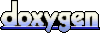 1.4.7
1.4.7